Boost your business with Mobile Device Management
Optimize your IT operations, increase security, and streamline workflows across multiple departments - with significant cost savings.
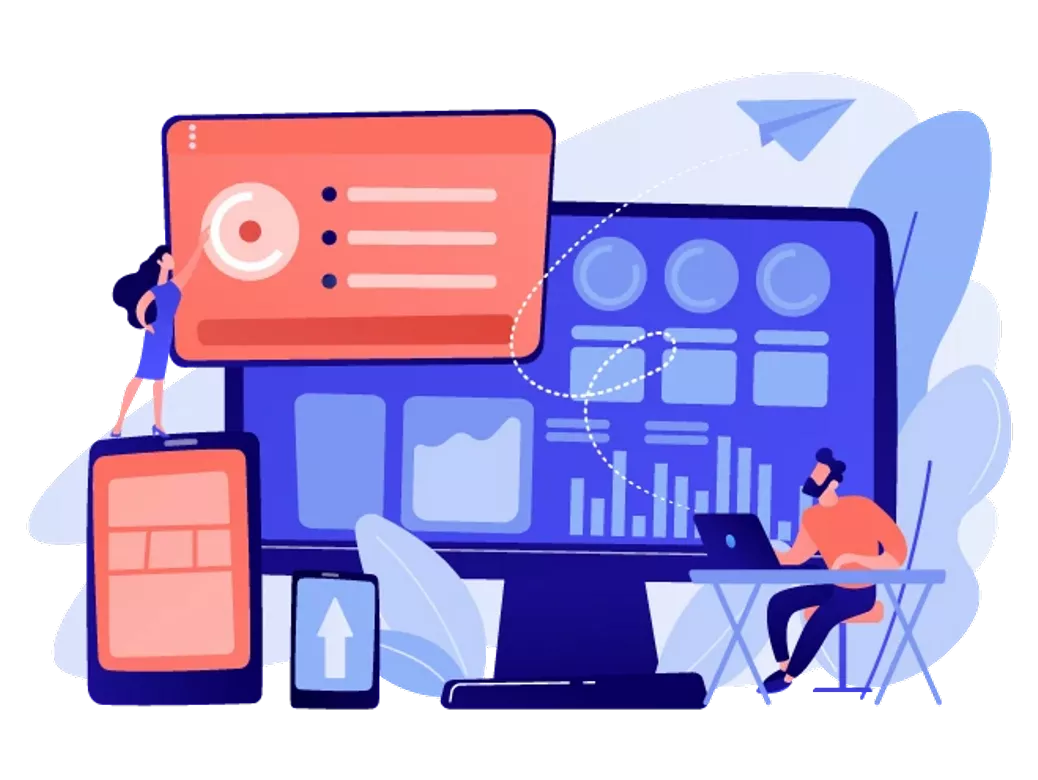
WHAT IS MDM
MDM (Mobile Device Management) are systems that allow IT departments of companies to manage mobile devices held by employees. This is not only about smartphones but also about tablets, and laptops. In Apple's world, it is Apple’s native management framework for managing iOS, macOS, and tvOS devices. Organizations of any size must keep everyone’s devices running optimally, ensure hardware and networks are always protected, and provide the proper access to each employee: not too little, not too much. MDM systems ensure the security of infrastructure and increase the efficiency of employees, reducing companies' costs for equipment. Mobile device management is a way for companies to perform IT tasks from a central location to support devices and users in an easy, consistent and scalable way without manually intervening and interrupting usage. It is perfect for getting more from technology and helping your team succeed with mobile devices.
THE MDM SOLUTION IS NECESSARY FOR:
ICIO’s, CTO’s and other IT specialists who are involved in adding new corporate devices, their management, and protection against cyber threats. Small, medium, and large enterprises that want to provide better service to employees, free up IT time, and better manage risk. Companies in the following areas: IT - product companies, financial institutions - banks and insurance companies, technology and innovation development, manufacturing and logistics, and other companies, that use corporate devices in their daily work (smartphones, tablets and laptops). Anyone in business who wants to optimize the processes and costs in their company.

HOW MDM CAN BOOST YOUR BUSINESS
More and more businesses are implementing device management software tools to minimize the time staff spends on tasks by automating, simplifying, and even eliminating them. Using MDM, your company can ensure speed, consistency, and automation of security best practices. With this tool, you can solve the following problems and tasks:
- Increase the productivity of end corporate consumers.
- Reduce time installing and updating applications by 90% - and by 80% reduce time spent provisioning.
- Protect against threats: halve the likelihood of costly security breaches.

By using MDM for device management, IT or leadership can maintain an organized and uniform structure and design a tech plan that is flexible to organizational changes and scaled with any potential growth. They can ensure applications are deployed accurately en masse and are supported, up-to-time update software, monitor device inventory & status, and effectively troubleshoot and assist users from anywhere on their own, without involving the team. The time spent configuring, maintaining, and managing end-user workstations alone could mean one IT admin can single-handedly manage thousands of devices. With zero-touch deployment, businesses can easily equip, secure, and maintain their Apple devices without ever having to touch them. This is an absolute must for those with a remote workforce and those who want to push out updates and patches the instant they are available. Having the power to manage and update devices over the air remotely, IT simplifies ongoing management as well.
- MDM solutions open up opportunities to save time and money, thus returning the company's investment.
HOW MDM WORKS
In Apple’s world, your MDM solution links to and creates a virtual MDM server in Apple Business Manager. You can add multiple MDM servers if your organization uses them for different locations or device types. Your MDM platform connects to and speaks with the Apple Push Notification Server (APNS) to send commands to Apple devices. APNS maintains a constant connection to devices, so you don’t have to. Devices then communicate back to the MDM server and receive commands. Essentially, you define how you want the device to behave, and MDM and APNS collaborate to make it happen.
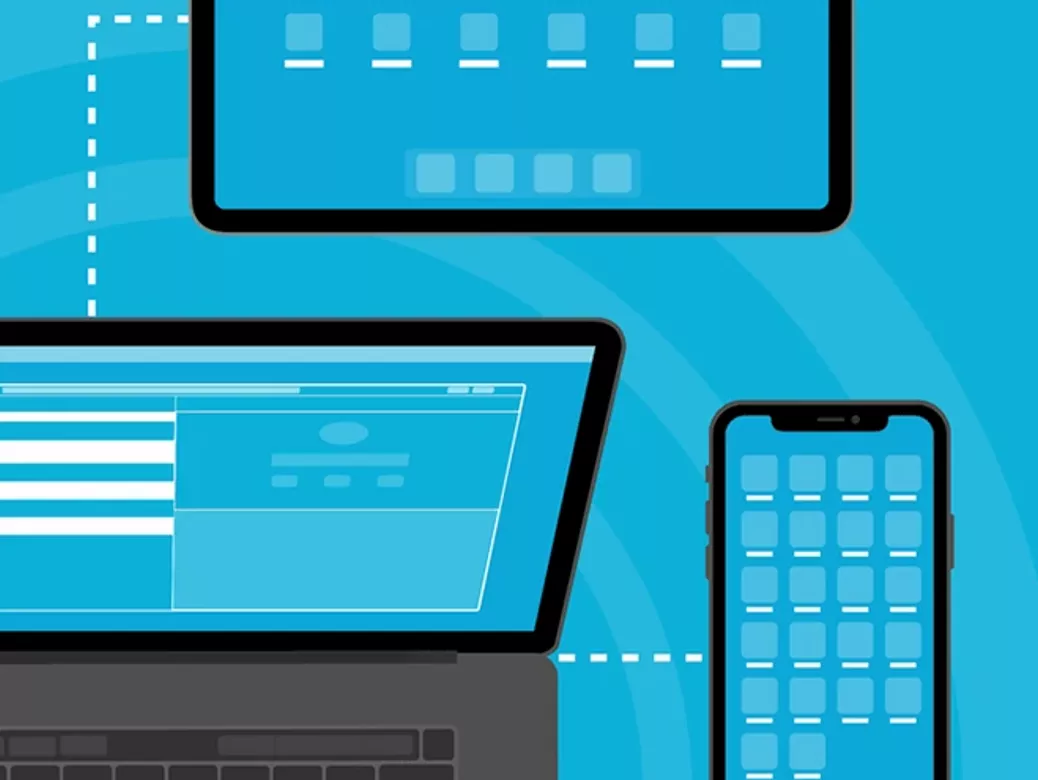
With an effective MDM service managing your devices, your organization will provide better service to your employees, free up IT time, and better manage risk. You’ll also be able to offer remote workers a better experience, create engaging and valuable onboarding experiences and ensure a safer connection for all devices and users.
- Automate and scale ongoing management tasks for Mac, iPad, iPhone, and Apple TV with Apple Device Management!

Apple`s privacy policies are strong, so MDM access to individual devices is limited. MDMs would not have access to control of a user’s iPhone, even if the company issued that iPhone. IT cannot use MDM to move around your files or send messages on your behalf. They can’t access texts, emails, photos, or other personal messages or data within apps on a device. MDMs can monitor:
- Installed apps & OS versions
- Device inventory & Security warnings
- Configuration settings related to the MDM
- Remote lock and wipe in case of a lost or stolen device
Get a consultation
Feel free to contact us. We really like to communicate with our clients.